If you’re running an evaluation version of Windows Server 2012 R2 and want to activate it with an MSDN license, you may find that you get an error like this:
“Error: 0xC004F069 On a computer running Microsoft Windows non-core edition, run ‘slui.exe 0x2a 0xC004F069’ to display the error text”
Running that slui.exe command doesn’t get you very far though. It basically tells you the same thing about struggling with the edition. Off to my favourite search engine I went, but I found surprisingly little about this. I had vague recollections that this may not be possible, but the best information I found was this Blain Barton post on converting evaluation editions. Unfortunately, it didn’t mention anything about MSDN licenses, and in principle my edition wasn’t changing, so I didn’t really know what to do for the Set-Edition parameter that he speaks to in:
DISM /online /Set-Edition:<edition ID> /ProductKey:XXXXX-XXXXX-XXXXX-XXXXX-XXXXX /AcceptEula.
Poking around a bit more I found the DISM TechNet reference and the DISM.exe /Online /Get-TargetEditions command.
That revealed an option for “ServerStandard”. So I ran the command with “ServerStandard” and it worked, as follows.
DISM /online /Set-Edition:ServerStandard /ProductKey:XXXXX-XXXXX-XXXXX-XXXXX-XXXXX /AcceptEula
One other thing I found confusing is that if you run DISM /online /Get-CurrentEdition, there is a “Current edition is” and a “Current Edition” parameter in the response.
Only “Current Edition” had a value for me: “ServerStandard”. I’m including this tidbit to clarify that the empty value for “Current edition is” doesn’t seem to have any relevance here.
Yay. Hope this helps someone. Note: to commit this change your machine will need to reboot (twice I think).
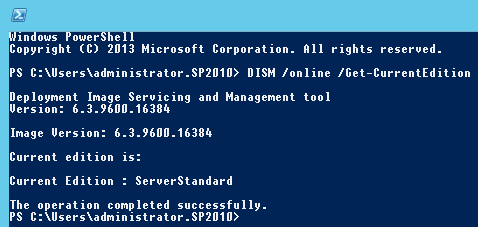
Thank you for the post. A+
Good one.. solved my problem.
This is a great post.
thanks sir , it is a great a post
Thanks so much for this information! Really appreciate it!
thank you, it’s help me to resolve my problem.
Thanks this saved my day!
Made my day thx !
Great article!!! A++++
Thank you a lot!
BOOM!
This helped me a lot! Thank you very much!
It’s telling me that the image has to be offline first…otherwise, very informative.
You can also use /get-targeteditions to see the versions of server you can activate
THX
bravooo
Worked like a charm, Thanks!!!!!
Excellent find.. Thanks Heaps
You can find an original License Key for Windows Server 2012 on licence-activation dot com, tried and guaranteed.
Thank you, you saved me a 4 hour painful call with MS.
I am getting an Error 50! Any ideas?
Very Helpful – thanks!
Thank you very much! Works!
Very interesting
Thank you for the post. Fixed my problem.
Thank you this has been very helpful
HEY THANK YOU SO MUCH! PROBLEM SOLVED BECAUSE OF YOU. <3
thankyou! spent hours trying to get the key to work before finding your blog post.
worked perfectly!
Thank you so much ! It has helped a lot. Kudos to you.